Problem
We have a new pass type and it's coming up as not a valid pass type for visits. Even when we enter the exact pass number, it shows as Rejected! How can we allow the pass to swipe for visits?
Solution
The new pass type needs to be added to the Visit device via Device Assignments.
1 In the Visit device, advance to the Other Settings screen.
2 Find the new pass type in one of the Invalid columns (either generic or daily).
3 Once you've found it, highlight it and click the Add>> button so that it moves to the 'Valid' column.
4 Click Done to save.
5 Exit RecTrac and log back in on your Visit Processing workstations for changes to take effect.