Problem
We have cut codes on the printer. When using credit card and it wants to print two copies, a message says 'Please tear off receipt. Press enter to print the next copy.' Why is this happening? Why doesn't it just cut the receipt?
Also, we always get a preview screen of the receipt which we don't need or want.
Solution
The receipt cut codes are maintained on the Peripherals device. Cut codes on the printer are no longer active. If you do not have cut codes in the Peripherals device, RecTrac assumes you are using a POS printer that cannot cut receipts, so it prompts the clerk to tear the first receipt manually. Once the clerk presses OK, the second receipt prints.
Regarding the preview screen, edit the Payment device that is linked to this user/menu group/workstation/default in Device Assignments. Make sure that the Preview Receipts in Quick POS toggle is OFF.