Problem
Our cash drawer will not pop. How do we start troubleshooting?
Solution
All drawer settings (as well as receipt cutting) are controlled by the Peripherals Device. The Printer Device settings, the ones set in the Printer Device linked as the POS, AUTHRCPT or RECEIPT Devices, only control the settings to print/ test print, and work in conjunction with the Peripherals Device during a sale.
In the Peripherals device, the Drawer #1/2 Device field needs to match the port assigned to the printer in Windows. The Drawer #1/2 Open field needs to be set to the type of printer that is installed.
The problem here was that the Ithaca printer (the POS printer/device) was set to Print to File instead of LPT1 which was the setting in the Peripherals Device in RecTrac. Setting it to LPT1 fixed the issue and the drawer now pops.