Problem
We are trying to login to http://:4180/wbwsc/client.wsc/index.html, but instead of a login screen, a blank page comes up which says 'ERR_CONNECTION_REFUSED'.
Solution
If you have been able to login to RecTrac 3.1 before, try clearing all cookies in the web browser.
- For Internet Explorer, press CTRL+SHIFT+DEL simultaneously and click Delete.
- For Google Chrome, press CTRL+SHIFT+DEL simultaneously and click Clear Browsing Data.
- For Firefox, press CTRL+SHIFT+DEL simultaneously and click Clear Now.
If you have just installed RecTrac 3.1, make sure that the virtual directory in IIS has a port binding of 4180. Without this binding, you will receive this error. In IIS, in the Connections pane, highlight the VSI3_CLIENT site. In the Actions pane, click Bindings. In the Site Bindings dialog box, click Add. In the Add Site Binding dialog box, add the binding information (Type: HTTP, IP Address: All, Port: 4180. Leave Host Name blank). Click OK.