Problem
What are some basic information needed by VSI to troubleshoot credit card authorization problems in RecTrac and WebTrac?
Solution
Info Needed at VSI for RecTrac/WebTrac Credit Card troubleshooting:
All Versions:
1. Indicate the RecTrac Version, Gateway, Method (MagTek iPad, Payment Page, ETS encrypted swiper, etc.) in the SUBJECT of the email.
2. Best if all logs and info are in one email or are in a single folder on the network.
Versions RecTrac/WebTrac 3.1:
Many of the events that we need to see require that the WebSpeed and AppServer Debugging Levels be set to '2-Errors and Information' or higher. Verify this by going to Management > System Management > Profile Management. Open the Static Parameters Profile and expand the Logging/Debug Settings group.
0. RecTrac Version and VIC version.
1. Gateway Being Used and Hardware used for the transaction (e.g. MagTek iPad).
2. Date, Time, Receipt number, order ID (if possible) of the transaction.
3. WebSpeed Server log for the date and time of the transaction.
4. VICLiveServer (Appserver) Log for the date and time of the transaction (if using ETS or PNP with MagTek iPad).
5. Screen shot of the SACreditCardHistory Record for the receipt number (all Columns) (Use Credit Card Inquiry Program)
6. Transaction Detail of the SACreditCardHistory Record (Use Credit Card Inquiry Program - View Transaction Detail) - Do not send a screen shot but instead copy the contents and paste into a notepad doc.
7. Screen shot of the SAReceipt Record for the receipt number. (All Columns).
8. Windows Event Viewer Log for VIC if using ETS or PNP with MagTek iPad. Export the Log as a TEXT file!
9. Screen shot or any info that is available for this transaction at the Gateway Portal.
10. Any additional info that you think will help from your conversation with the merchant.
Versions RecTrac/WebTrac 10.3/10.2/10.1:
0. RecTrac Version
1. Gateway Being Used and Hardware used for the transaction (e.g. MagTek iPad).
2. Date, Time, Receipt number, order ID (if possible) of the transaction.
3. DEBUG log of the transaction (Ctrl+F8 for RecTrac and Ctrl+F9 for WebTrac)
4. Screen shot of the RPCCTRXNS Record for the receipt number (all Columns) (Use CC Transaction/Authorization Number Lookup)
5. Last Response of the RPCCTRXNS - Do not send a screen shot but instead copy the contents and paste into a notepad doc.
6. Screen shot or any info that is available for this transaction at the Gateway Portal.
7. Any additional info that you think will help from your conversation with the merchant.