Problem
Ithaca 280 and 610 thermal receipt printers no longer cut after migrating to RecTrac 3.1. The new printer and peripherals profiles appear to have no settings for this function, either.
Solution
You will need to download and install the ITherm-576 Windows Printer Drivers from www.transact-tech.com (navigate to Point of Sale > Ithaca 280 > Downloads). Generic/Text Only printer drivers will not work with the Ithaca printers and RecTrac 3.1.
Update the driver associated with the Ithaca printer in Windows' Devices and Printers. In Windows Devices and Printers, right-click on the Ithaca printer in the Printers group and select Printer Properties. On the Advanced tab, click New Driver to update to the latest drivers.
Afterwards, or if you are already using the ITherm driver, visit the Transact Printer Properties tab to specify EndDoc Line Feeds (VSI suggests 5) and EOD Knife Cut (set this to YES). The EndDoc Line Feeds is needed so that the printer feeds some paper before cutting (otherwise the receipt number will likely get cut off). Once you adjust these two settings, click Save to Use Shown Values to apply these changes.