Problem
Prices for the full season pool passes have been raised $3.00 this year, for both new passes and renewals. What fields in RecTrac need to be updated to reflect this?
Solution
Most departments place fees directly on the Pass in Pass Maintenance. To update Pass fees, update the fee amount on the Fees screen for the Passes in question. Changes take effect immediately with the next pass sale. Detailed instructions appear below.
To Update Fees on a Pass Type
1 Go to Files > Pass > Pass Type Maintenance.
2 Highlight/Select the Pass in question and click Fees. (For RecTrac 10.1 and lower, click Change and then click Fees.)
3 Update the Fee Amount field on all applicable Bill Codes so that it reflects the correct amount.
4 Click Done.
5 Repeat as necessary for additional Pass Types.
6 Exit to the main menu.
7 Changes take effect immediately with the next pass sale.